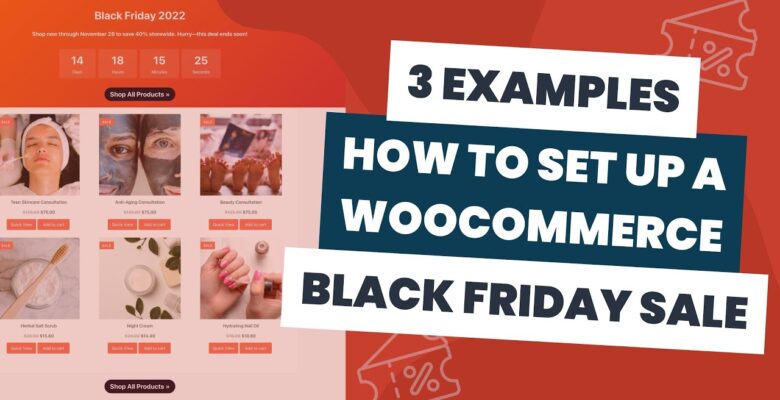In this tutorial, we cover how to create three unique Black Friday sales in WooCommerce for popular sale setups including:
– A store-wide discount with 40% off everything, automatically applied.
– A category-specific discount that is hidden on a landing page for direct sales.
– A single product landing page and special discount for Black Friday only.
Each sale is automatically enabled on the sale start and end date – without you having to stay up all night to turn the sale on or off. You configure a coupon code in WooCommerce, set up the rules, and all your applicable products are shown as “on sale” and with the discount.
The coupon code is added to the cart automatically.
We’ll be publishing a companion blog post with each sale’s settings details, reusable banner block code and landing page design that you can drop right into the WordPress block editor (Gutenberg) and customize for your site.
Sitewide Sales (SWS) allows you to set up sales landing page similar to those seen on Black Friday, Cyber Monday, and other Flash Sales. SWS is a WordPress plugin that supports WooCommerce, Easy Digital Downloads, and Paid Memberships Pro.
For more information see: https://sitewidesales.com/
================================
Sitewide Sales was made by Stranger Studios. The team behind the popular WordPress membership plugin Paid Memberships Pro and Memberlite theme.
=========================
Download Paid Memberships Pro for free:
https://www.paidmembershipspro.com/documentation/download/
Get support:
https://www.paidmembershipspro.com/support/
========================
Follow Paid Memberships Pro:
https://www.paidmembershipspro.com
https://www.paidmembershipspro.com/blog
https://x.com/pmproplugin
source