Are you researching the best WordPress SMTP plugins for 2025? Do you need a solution that allows you to send emails with better deliverability rates so you can reliably communicate with your customers and website users?
We’ve researched some the of the best WordPress SMTP plugins. Let’s take a look at our findings.
What Does SMTP Mean?
SMTP stands for Simple Mail Transfer Protocol. It’s used to reliably deliver emails with advanced authentication and encryption capabilities compared to PHP. The protocol commonly used has an extensible structure with various extensions for authentication, encryption, binary data transfer, and internationalized email addresses.
What Is a WordPress SMTP Plugin?
A WordPress SMTP plugin allows you to send emails generated from your website via a dedicated email service provider (ESP), rather than from your website’s server.
If you run an ecommerce website, a membership site, or even a standard WordPress blog that allows users to register and leave comments, your website is sending a lot of transactional emails.
Transactional emails include password resets, order invoices, new user registration emails, account activity alerts, and more. Transactional emails like these can be sent by your host. The problem is, not all hosts are fully reliable when it comes to sending transactional emails. For example, if you are using a shared hosting provider, deliverability issues can occur (such as emails being flagged as spam). Your transactional mail could end up in the spam folder or not be delivered at all. Is that a risk you’re willing to take when it comes to invoices, password resets, and shipping notifications?
A WordPress SMTP plugin saves you from that fate thanks to sending via dedicated email service providers (ESPs).
Some popular examples of transactional ESPs include:
- Amazon SES
- Mailgun
- SendGrid
- Sendinblue
- Postmark
Why Do You Need a WordPress SMTP Plugin?
We’ll give you two reasons why you need a WordPress SMTP plugin: Deliverability and reliability.
Transactional emails are arguably the most important that your business needs to send. Given their importance, ensuring maximum reliability for transactional emails is essential for any business.
The issue lies in the fact that your email deliverability may be affected by shared server environments, where other users (‘noisy neighbors’) can harm the server’s reputation, combined with insufficient email management practices by your web host. This is often why you may see an issue with WordPress not sending emails.
Email deliverability relies heavily on the reputation of the sending server, along with the domain. That’s why it’s always better to send your emails via a dedicated email-sending service provider (also known as an ESP).
WordPress uses the wp_mail function, which hooks into PHP Mail and allows you to send emails via your WordPress site using the standard mail function of your host.
A WordPress SMTP plugin works by hooking into the wp_mail function and then sending the emails via your selected SMTP email service provider.
The Best WordPress SMTP Plugins
To help you choose the best WordPress SMTP plugin for 2024, we tested multiple WordPress SMTP plugins to highlight each plugin’s features, from the simple to the complex.
We’ve included free and premium plugin options in our review, so you can also determine your level of investment. Each review includes information on features, pros, cons, pricing, and our final verdict. Some providers are easier to set up than others, which we will explore in this post.
Before we break down the best WordPress SMTP plugins, remember none of the plugins are the actual senders of the emails, even if they have a premium version.
Some ESPs do offer their own official plugins. But regardless of who makes the plugin, you need a sending service plan with your selected SMTP provider.
1. Solid Mail by SolidWP

Solid Mail, previously known as WP-SMTP, has a long history of helping WordPress site owners send mail from their sites using an email service provider instead of relying on the () mail function from PHP. Recently acquired by SolidWP, the plugin has had some enhancements to the plugin to make it more useful to site admins. WP-SMTP has been a dependable solution for more than 10 years, serving more than 80,000 users with an average rating of 4.5 stars.
Solid Mail Pros
Solid Mail is incredibly easy to set up. The straightforward configuration wizard makes setup quick and easy so you can focus on other priorities. It also won’t slow down your site or waste time on unnecessary configurations and settings. Solid Mail boasts reliable email deliverability and includes detailed logs of every email your website tries to send.
Solid Mail is free which is another huge plus.
Solid Mail Cons
While it is easy to quickly connect to popular SMTP email service providers, the list of integrated ESPs is shorter than some competitors. As of this writing, Solid Mail connects to SendGrid, MailGun, Postmark, Brevo, and Amazon SES “automatically.” You can connect to any other ESP manually.
2. WP Mail SMTP by WP Forms
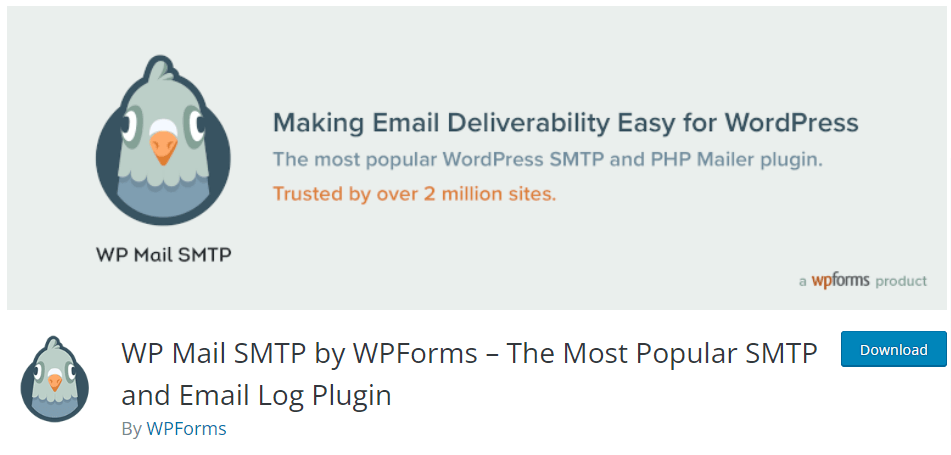
WP Mail SMTP was originally developed by Callum MacDonald. It was then acquired by Syed Balkhi and his team at AwesomeMotive and WPForms back in 2017.
When the plugin was acquired, it had 600,000+ active installs. It has more than 3 million+ active installs and boasts over 4,000+ 5-star reviews on WordPress.org.
WP Mail SMTP by WPForms Pros
Without a doubt, this is the most feature-rich and well-supported SMTP plugin for WordPress.
WP Mail SMTP supports all the major SMTP email service providers, including:
- SendLayer
- SMTP.com
- Brevo (formerly Sendinblue) SMTP
- Gmail SMTP (Gmail, Google Workspace, G Suite)
- Mailgun SMTP
- SendGrid SMTP
- Postmark SMTP
- SparkPost SMTP
- SMTP2GO
- Microsoft SMTP (Outlook.com and Office 365)
- Amazon SES SMTP
- Zoho Mail SMTP
- Other SMTP
Most often, with SMTP plugins, the free versions will do everything you need. And that holds true for WP Mail SMTP.
WP Mail SMTP by WP Forms Cons
There aren’t many cons to WP Mail SMTP. The free version offers everything you need, and the premium plugin offers even more advanced functionality for certain users.
WP Mail SMTP by WP Forms Pricing
There are four pricing tiers for WP Mail SMTP. The pro version adds features like a mail log to check that email is actually sent. Although this is a nice feature, WP Mail Logging by MailPoet also does the same function. And that one is free.
So what exactly are you paying for if you buy WP Mail SMTP by WP Forms?
Primarily you’re paying for the support and updates, along with the Amazon SES support. If you buy the elite plan, you also get a white glove set up by the experts at WP Mail SMTP.
This is beneficial for anyone, especially those newer to the world of SMTP and email deliverability.
The plans for WP Mail SMTP are as follows:
- Pro ($99) — A single site license along with support and plugin updates for a year
- Elite ($149) — A single site license along with support and plugin updates for a year, plus a white glove setup
- Developer ($249) — A 20-site license along with support and plugin updates for a year
- Agency ($449) — A 100-site license along with support and plugin updates for a year
Our Opinion About WP Mail SMTP by WPForms
This is the most feature-rich WordPress SMTP plugin and is a must for any WordPress website that sends transactional emails of any kind.
It’ll increase your deliverability and allow you to sleep easier at night knowing that all your important email isn’t landing in the spam folder (or not being delivered at all).
3. Easy WP SMTP

Easy WP SMTP is a straightforward SMTP plugin for WordPress that offers no-frills and does exactly what it intends to do (send email via SMTP).
With more than 600,000 active installs on WordPress.org, it boasts well over 500 5-star ratings.
It does, however, have a rather high number of 1-star ratings relative to the number of overall ratings.
Easy WP SMTP Pros
WP Easy SMTP is straightforward to use and offers a single setting screen to input your SMTP details. While it isn’t as slick as WP Mail SMTP by WPForms, it still works just as well.
It is also newly integrated with Gmail/Google for fast set-up and dependable email sending.
Easy WP SMTP Cons
There is no paid version or setup available for beginner users; getting started and getting everything set up correctly can be a challenge.
Easy WP SMTP Pricing
The pricing is as straightforward as possible: This plugin is completely free.
It’s a great plugin for people on a budget. However, so is WP Mail SMTP by WPForms. So there’s no real advantage here when it comes to pricing.
Our Opinion on Easy WP SMTP
This is a good plugin that’s easy to use, just as its name implies. However, the lack of a paid version and paid setup options means that WP Mail SMTP is probably a better bet for an SMTP plugin.
4. Post SMTP Mailer/Email Log

Apart from the mouthful of a name, Post SMTP Mailer/Email Log is a comprehensive SMTP plugin for WordPress that includes an email log out of the box without needing additional plugins.
With more than 400,000 active installs and over 400 5-star ratings (quite astonishingly, only 8 1-star ratings), this plugin has stood the test of time.
Post SMTP Mailer/Email Log Pros
As mentioned, this comprehensive plugin supports all major SMTP email service providers (ESPs), including Amazon SES, Mailgun, SendGrid, and more.
More than that, it has some of the best functionality in the SMTP WordPress plugin market. This includes the ability to fall back on a second SMTP provider if the email sending is failing.
This helps give you peace of mind knowing that, no matter what, your emails will be delivered.
Aside from that, there’s also WordPress multisite support, a Chrome extension that alerts you within Google Chrome if emails are failing to send.
But what’s most interesting about Post SMTP?
Unlike other WordPress SMTP plugins, it doesn’t use the default WordPress SMTP library. Rather, it completely replaces the library, making use of the zend_mail.
This means that you should never lose another PHP Mail ever again.
Post SMTP Mailer/Email Log Cons
There aren’t many cons to Post SMTP Mailer/Email Log. It’s a comprehensive plugin that offers everything you need and has some smart features such as the SMTP fallback.
Post SMTP Mailer/Email Log Pricing
Post SMTP Mailer/Email Log offers a free and paid version. The free version makes it a very wallet-friendly option for anyone just getting started with their site.
The plans are as follows:
- Agency ($399.99) — A 100-site license along with priority support for a year
- Basic ($49.99) — A single site license along with standard support for a year
- Professional ($99.99) — A 5-site license along with priority support for a year
- Business ($199.99) — A 10-site license along with priority support for a year
Our Opinion on Post SMTP Mailer/Email Log
Post SMTP is a great plugin that offers more advanced functionality than any other plugin we’ve looked at. And if the lack of support doesn’t bother you, it’s an excellent option for your WordPress website.
If support is important to you, go with WP Mail SMTP by WPForms, especially if you like the sound of the paid white-glove setup.
Honorable Mention: WP Mail Log by MailPoet
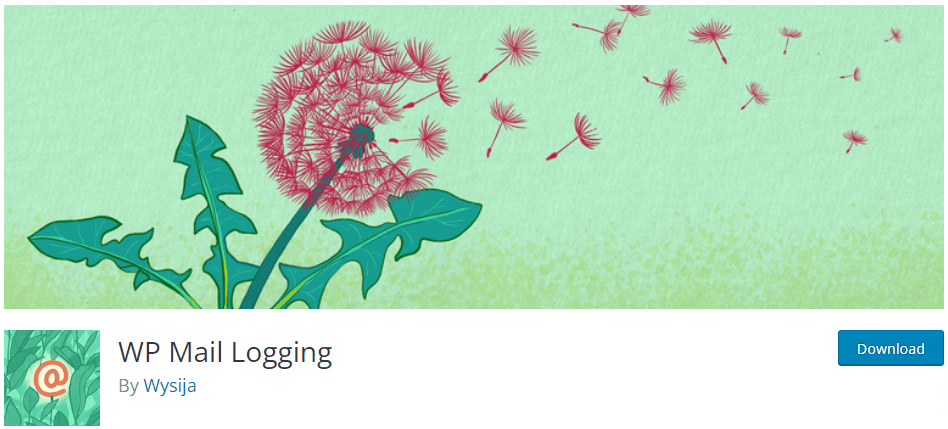
WP Mail Logging was acquired by MailPoet in 2019 and was already a popular plugin with over 80,000 active installs.
It now boasts well over 300,000 active installs and has more than 200 5-star ratings on WordPress.org.
While WP Mail Logging isn’t exactly a WordPress SMTP plugin, we still wanted to bring it to your attention. It’s a great way to check what emails are sending (and what ones aren’t), along with useful information about the overall email health of your site.
One small caveat of WP Mail Logging is that it can only log emails that use the wp_mail function.
WP Mail Logging helps you see everything there is to know about the emails your site is sending, including the full email headers, error statutes (that’s where the email health comes into play), IP address, and so much more.
It’s worth noting that WP Mail Logging can’t actually tell you if the email was delivered. It only tells you that the email was successfully generated and passed to your host or SMTP to deliver.
There’s no premium version of WP Mail Logging; it’s 100% free.
The Best WordPress SMTP Plugins For 2025
Email deliverability is always something to watch out for as a business owner. If emails aren’t getting delivered, it can cause a wide range of problems.
By using a WordPress SMTP plugin, you can mitigate that risk.
Get SolidWP tips direct in your inbox
Get started with confidence — risk free, guaranteed
