11
Jul
2024
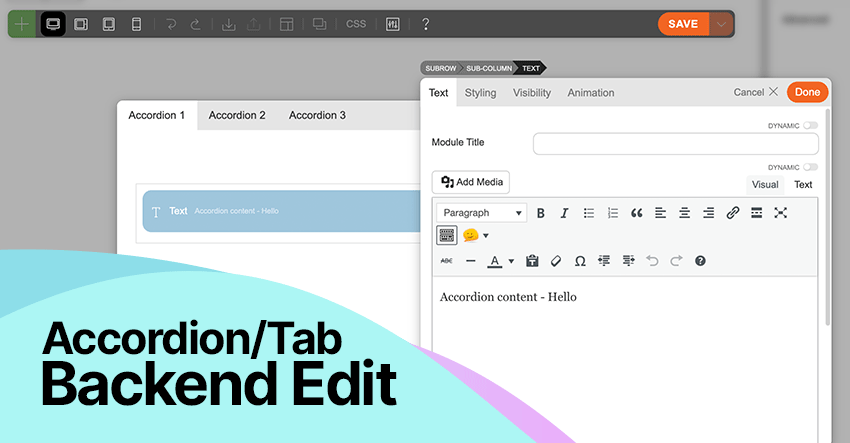
Since the Themify v7.5 release, we’ve added the capability to drop modules inside accordion and tab content. Many users really enjoy this feature as it offers more flexibility in designing content for accordions and tabs. With the ability to drop any module, apply styling, and select grids, you can design any layout for accordions and tabs. The only downside was that accordion/tab content needed to be edited in frontend mode, which caused some inconvenience for users who strictly use backend mode to edit their content.
If you prefer to use backend editing, we have good news for you. With the latest update, you can now edit accordion and tab content in backend mode. Achieving this goal was very challenging because users could have many modules and multi-level nesting modules (e.g., accordions within accordions or tabs within accordions). There were code and UI/UX concerns we needed to tackle. We are very proud to present this new feature to you.
30% Sale to Try the New Feature
To access this feature, you need to update your Themify theme or Builder plugin to the latest version. If you already have a Themify membership, updating the theme will include the new feature. If you don’t have a membership, we are offering a 30% discount on regular memberships or $50 off the Lifetime Club.
- For regular memberships (any themes, Master Club, or plugins), use this coupon code to save 30%: PROMO
- For Lifetime Club only, use this coupon code: PROMOLIFE
- This offer expires on Jul 26, 2024
Editing Accordion & Tab Content in Backend Mode
To edit accordion and tab content in backend mode, simply click “Edit Content” on the content item. This will open a panel where you can edit the modules and subrows exactly like in the usual backend mode. You can click on the tabs in the top panel to switch to different content items.
