Time to First Byte (TTFB) measures how long it takes your website’s server to deliver the first byte of data to an end user’s browser. It’s an excellent indicator of your website’s overall speed and performance. Therefore, once you know this score, you might be wondering how to reduce TTFB in WordPress.
Fortunately, there are a few straightforward steps you can take to do this. For instance, you can implement page caching or use a content delivery network (CDN). This way, you’ll be able to improve your page load times and rank better in search engine results.
In this post, we’ll share some tips for how to reduce TTFB in WordPress. Let’s dive right in! 🤿
TTFB WordPress: How to reduce your server’s TTFB
Here are five ways to reduce WordPress TTFB:
- Implement page caching
- Use a content delivery network
- Upgrade to faster hosting
- Use a faster DNS provider
- Optimize your site’s database
1. Implement page caching ⚙️
One of the best (and easiest) things you can do to reduce TTFB in WordPress is to simply implement caching. If you’re not familiar with this process, don’t worry. We’ll go over the basics!
Essentially, caching is the process of storing copies of files in a temporary location, or “cache,” so they can be accessed more quickly later.
When it comes to WordPress TTFB, the most important type of WordPress caching is page caching.
It involves creating static versions of your web pages in order to serve them to visitors faster.
Instead of your server needing to process PHP and query the database for every single visit, it can store the finished HTML output of each page in a cache.
As a result, this reduces the server load and can improve the overall speed and performance of your WordPress site, including reducing TTFB.
The good news is that it’s super easy to implement caching on your WordPress site.
First off, many of the best WordPress hosts offer dedicated caching tools at the server level. Typically, you can enable this from your hosting dashboard – consult your host’s documentation or reach out to their support if you need some help.
If your WordPress host doesn’t offer a caching feature, there are tons of caching plugins that can help you get the job done:
For instance, WP Super Cache and WP Rocket are popular and dependable options. After you install and activate your preferred plugin, simply navigate to your settings in order to enable and configure it.
2. Use a content delivery network (CDN) 🌐
As the name suggests, a content delivery network (CDN) is basically a group of servers distributed around the world. This can be beneficial for a lot of reasons.
Primarily, if you have an international audience, it can help ensure that users enjoy fast load times, no matter their geographic location. When they access your site, page requests are processed via the web server that they are closest too. As a result, it reduces TTFB and improves load times.
Furthermore, a CDN can help reduce downtime if one server needs maintenance or is out of commission for any reason. Basically, there will always be extra servers in your CDN to fall back on.
Like with many features, adding a content delivery network to your WordPress site is easy thanks to CDN plugins. Depending on your specific needs, you might consider a tool like Cloudflare or Optimole:
While lots of CDN solutions offer similar features, it’s worth taking the time to properly research your options. For example, the free Cloudflare CDN offers a somewhat basic service.
Meanwhile, Optimole can provide tons of additional features for image optimization. So, it may be a good option if you run a media heavy or photography-focused site.
3. Upgrade to a faster web host 🚀
While the other tips on this list can help improve WordPress TTFB, your web host will always play a huge role in your site’s TTFB time.
If you’re using slow WordPress hosting, one of the best solutions for how to reduce TTFB in WordPress is to upgrade to faster one.
While this may seem like a drastic move, it might be necessary for some sites.
While your original web host may have been a good option at the time, if your website or audience has grown, it’s good to reconsider. To ensure fast loading pages, you can look into some of the fastest web hosting companies, like Hostinger and SiteGround:
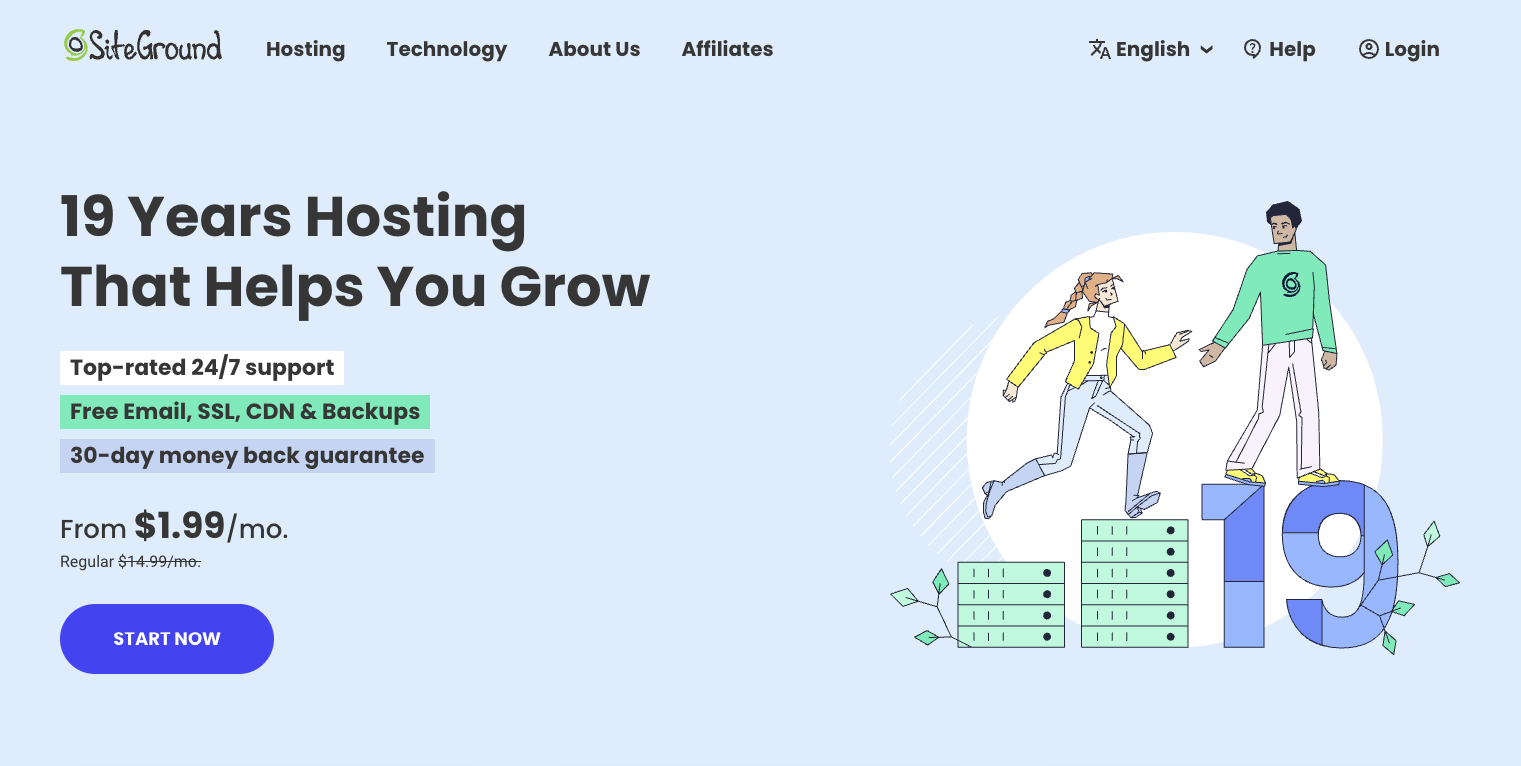
Additionally, make sure to carefully consider the plan you select. For instance, you may benefit from a WooCommerce-specific or managed WordPress option. Or, you might need extra storage space due to the size or your site.
4. Use a faster DNS provider 💻️
The next method on our list of how to reduce TTFB in WordPress is to focus on DNS.
Short for Domain Name System, DNS is what connects a user’s browser with the server underlying your domain name. Before it can start receiving any data, the user’s browser needs to query the DNS to look up your server’s IP address.
However, different DNS providers have different performance. For example, according to DNSPerf, the difference between the fastest DNS provider and the slowest one is over 130 ms, which can have a huge effect on TTFB [1].
To fix this, you can consider using Cloudflare’s free DNS service, which is the fastest DNS provider according to DNSPerf.
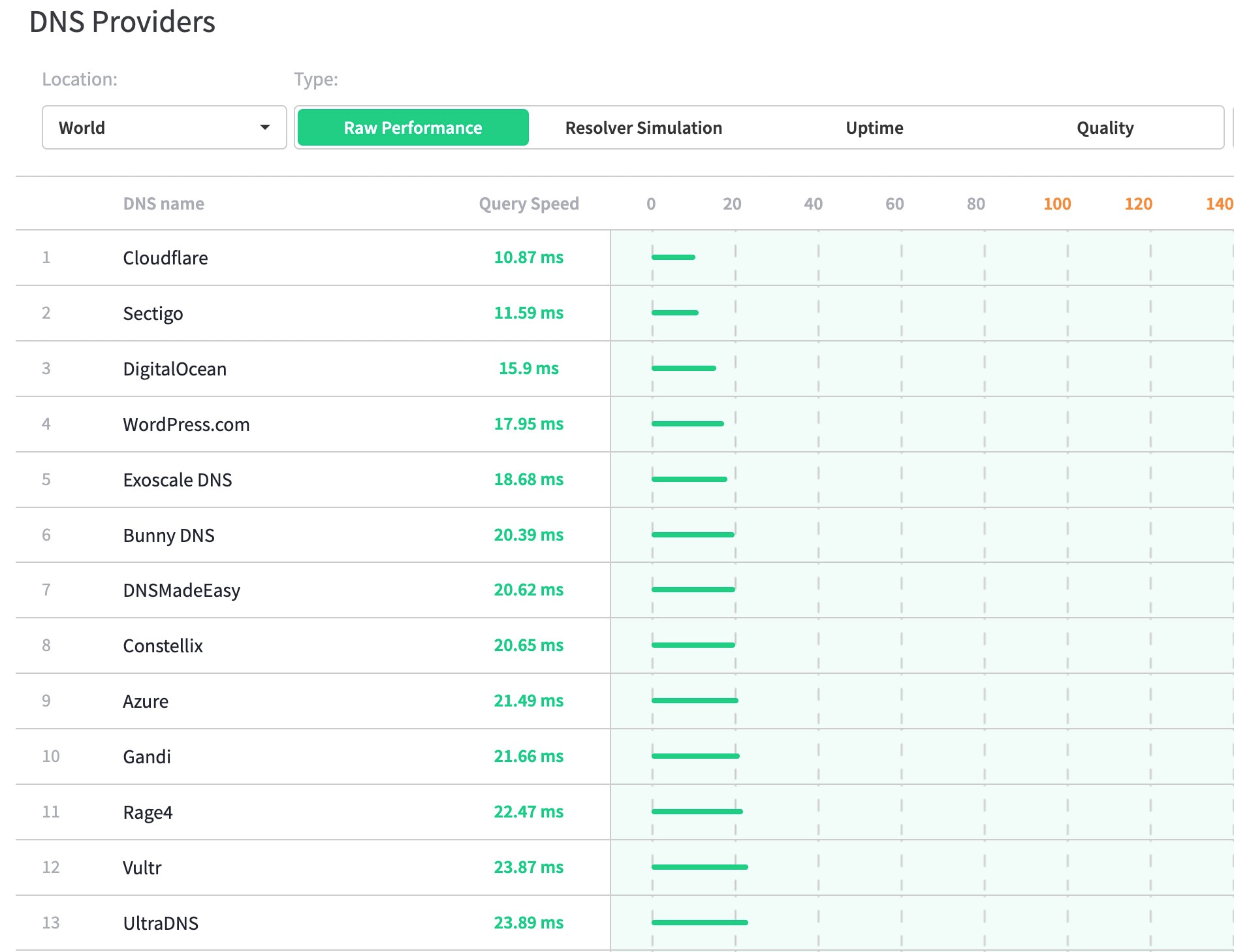
You do not need to use the other Cloudflare services to use Cloudflare’s free DNS. If you want to use DNS only, this post explains how to set that up.
5. Optimize your database ⌛
Caching and CDN plugins offer a quick and easy way to reduce TTFB in WordPress. However, if you want to take it a step further, you can optimize your site’s database too.
Simply put, if you’re not actively managing your WordPress database, then it can easily become cluttered and bloated. For example, extraneous post revisions, spam comments, excess backups, and unused tags can take up lots of unnecessary space.
As a result, this can make it more difficult for your server to carry out the requests to serve up your content. Fortunately though, there are tons of simple ways you can optimize your WordPress database.
You may want to start with emptying the trash (the same way you would on a local device). Then, you could develop a management strategy for your post revisions, tags, backups, etc.
However, using a WordPress database optimization plugin is likely the fastest and easiest way to get this done:
WP-Optimize or WP-DBManager are excellent options. Keep in mind that you may need to pair together a few plugins in order to complete a thorough database sweep.
👉 For further details and instructions on this topic, check out our comprehensive guide on WordPress database optimization.
Final thoughts on how to reduce TTFB in WordPress 🔧📉
Fast loading web pages are crucial if you want to deliver a positive user experience and rank well in search results.
Measuring TTFB WordPress performance can be a great way to check the current performance of your website. Then, once you know your scores, you’ll likely want to know how to reduce TTFB in WordPress.
If you want to improve your TTFB score, it’s good to start by implementing caching and a CDN. Then, you can optimize your database. Finally, for optimal speeds, you may consider upgrading to a faster web hosting company or plan, as well as a faster DNS provider.
🏎️ For some other tips to speed up your site, check out five quick wins to improve WordPress load times.
Do you still have any questions about how to reduce TTFB in WordPress? Let us know in the comments section below!
