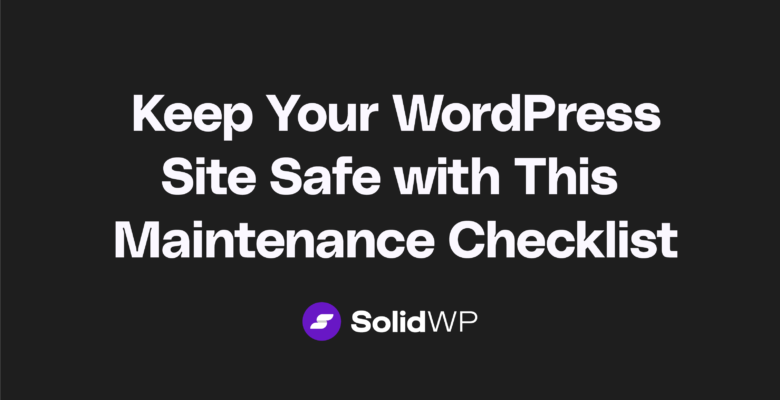Just as a fitness workout keeps your body in shape, a regular maintenance strategy keeps your site secure and working at optimal performance. Given the rise in cyber threats and the potential fallout from data loss, introducing a maintenance checklist should be a priority for all.
Here, you’ll discover a comprehensive, actionable maintenance list that goes beyond basic advice, covering security, updates, backups, and performance optimization. By following our cyber fitness routine, you’ll learn how to efficiently maintain your WordPress site’s health, using both manual checks and powerful plugins for convenience and automation. Let’s get started!
The complete WordPress maintenance checklist: Essential tasks for optimal performance
To keep your WordPress site running smoothly and securely, a comprehensive maintenance checklist is vital. Regular backups are essential to protect against data loss, ensuring you can recover quickly in case of an incident. Updating the WordPress core, themes, and plugins is needed for patching vulnerabilities that cybercriminals might exploit, and conducting security scans and monitoring helps detect threats before they escalate.
Optimizing your database improves site speed, while performance monitoring ensures your site runs efficiently. Regular content audits keep your information current, improving User Experience (UX) and SEO. Furthermore, checking for and fixing broken links maintains site integrity, and reviewing user permissions protects sensitive areas from unauthorized access.
According to a recent IBM study, the average cost of a data breach is now $4.88 million, highlighting the financial stakes involved in neglecting maintenance tasks. Establishing a regular maintenance schedule goes a long way to ensure consistent site health and performance, safeguarding against cyber threats and resulting financial losses.
Critical security measures: Updates, vulnerabilities, and user management
Implementing reliable security measures is essential for any WordPress website, and as we’ve seen, regular updates are a must-have strategy, as outdated software is often no longer maintained. Common vulnerabilities in WordPress also include weak passwords and unpatched security holes. Hackers can easily exploit these weaknesses to gain unauthorized access or inject malicious code, leading to severe consequences for your site and users.
Effective user management is another cornerstone of WordPress security. Understanding user roles — such as administrators, editors, and subscribers — can help you decide on access restrictions, and it’s important to restrict administrative privileges to only those who need them. In addition, enforcing strong, unique passwords and implementing Two-Factor Authentication (2FA) adds extra layers of security that can thwart unauthorized access attempts.
Good security practices protect your website and your customer data. By prioritizing updates, addressing vulnerabilities, and managing user access effectively, you create a safer environment for both your site and its visitors, avoiding the likes of data breaches and lasting damage to your brand’s reputation. Best of all, with the right tools on board, you can automate many security measures and reduce the need for manual intervention, as we’ll see below.
Automating security with Solid Security

Our Solid Security plugin automates and simplifies WordPress security, effectively addressing all of the security challenges detailed above. Think of it as your site’s virtual security guard, working 24/7 to protect against threats while minimizing the need for physical input.
Let’s take a look at Solid Security’s key features:
- Customizable login security policies: Setting your own rules allows you to keep a close eye on user access, improving protection against unauthorized logins.

- Brute force protection: This defends against attacks where hackers attempt to guess passwords repeatedly. Solid Security actively blocks these brute force attempts, safeguarding your site from potential breaches.
- 2FA: Extra authentication provides a further layer of security, ensuring that even if a password is compromised, unauthorized access remains unlikely.
- Integration with Patchstack: Alongside scanning and real-time threat alerts, Pro users gain automated patching for any vulnerabilities found.

- Plugin and theme updates: With automated updates, your site is set up to run all of the latest versions of plugins and themes, reducing the number of security windows that hackers can exploit.
Automate the most critical security measures, and you can stay safe with minimal effort. Best of all, Solid Security has been designed with non-technical users in mind – setup is straightforward and fast, meaning anyone can automate their own site protection in a matter of minutes.
Bulletproof your data: Backup strategies and best practices
While basic backups are essential for any site, using advanced strategies can protect you from data loss, so should be considered in any WordPress maintenance strategy. Consider the following:
- Diversify your backup locations: Use multiple off-site storage options, such as cloud services and external drives. This approach protects against risks associated with single storage solutions, such as a server failure or hack.
- Incremental backups: These save only the changes made since the last full backup. This method reduces both storage needs and backup time, making the process more efficient overall.
- Automate your backups: Schedule regular intervals and use encryption methods to protect sensitive data from unauthorized access.
- Regularly test your restore processes: Testing ensures that your backups function correctly and restoration steps are familiar. Maintaining version control is also important.
- Document your backup strategy: Make a comprehensive plan that includes schedules, storage locations, and detailed restoration procedures.
Streamlining backups with Solid Backups — NextGen
With 46% of all targeted cyberattacks aimed at small to medium-sized businesses, no one can afford to be lax when it comes to site safety. A solid backup tool serves as your last line of defense against data loss and can significantly reduce downtime in the event of an attack.
Solid Backups — NextGen is a state-of-the-art solution, simplifying the process and ensuring your WordPress site can be recovered should anything go wrong. With automated backups, you can focus on other tasks while your site is protected in the background.

The one-click restore feature enables you to quickly recover your site with minimal downtime, making it easy to bounce back from any mishap.
With a range of retention periods to choose from, you control how long backups are stored and how many versions to keep. The incremental backup technology reduces both storage usage and backup time, while secure cloud storage protects your backups from on-site disasters, and won’t impact your site’s performance in any way.

“With over 500,000 backups saved and ready to restore, Solid Backups — NextGen provides peace of mind for thousands of businesses worldwide. Think of it as a time machine for your website, allowing you to instantly undo mistakes or revert malicious changes in no time at all!”
Jennifer Schramm, Director of Product Marketing, SolidWP
Optimize performance: Speed, database, and content maintenance
Ensuring your WordPress site operates at full speed is crucial for user satisfaction and search engine rankings. Here are the most important techniques for optimizing performance:
Advanced performance optimization techniques

- Implement server-side caching solutions like Redis or Memcached to enhance the delivery of dynamic content.
- Utilize HTTP/2 and HTTP/3 protocols to improve connection efficiency and reduce latency.
- Apply critical CSS techniques to prioritize the rendering of above-the-fold content, ensuring faster load times.
Database optimization beyond basics

- Use query monitoring tools like Query Monitor to identify and optimize slow database queries.
- For high-traffic sites, consider database sharding to distribute the load across multiple servers.
- Regularly analyze and optimize database indexes to improve query performance.
Content delivery strategies
- Implement edge computing solutions for quicker processing of dynamic content.
- Use adaptive image delivery techniques to serve optimized images based on device capabilities.
- Employ preloading and prefetching strategies for critical resources to enhance loading speeds.
Error fixing and monitoring
- Set up custom error logging and monitoring to catch PHP errors before they impact users.
- Implement automated testing workflows to detect regressions before deployment, using tools like Sentry for real-time error tracking.

Content maintenance for performance
- Adopt a content-pruning strategy to remove or consolidate underperforming pages.
- Use lazy-loading techniques for comments and other below-the-fold content, reducing initial load times.
- Optimize JavaScript execution by deferring non-critical scripts to improve performance.
SolidWP’s critical role in site health

Our suite of plugins combine to provide the ultimate package for keeping your site healthy:
- Solid Security’s vulnerability scanning helps prevent performance-impacting malicious code.
- Solid Backups — NextGen enables quick recovery in case of performance-related issues.
- Solid Central allows you to monitor overall site health across multiple WordPress installations. Solid Backups — NextGen users automatically benefit from having the tool’s centralized management dashboard, which houses our backup software.
Furthermore, our Solid Performance tool works as a caching plugin to optimize page loading times, improve Core Web Vitals, and boost user engagement. It supports smart cache exclusions for WooCommerce and offers manual control for site administrators, ensuring efficient website management.

Efficient multi-site management for growing businesses
As your business grows and your online presence expands, managing multiple WordPress sites can become a daunting task. Efficient multi-site management helps to ensure that all your websites run smoothly, remain secure, and are up-to-date. Here’s how to manage this process:
- Centralized dashboard: A centralized dashboard allows you to monitor all your sites from one place, reducing maintenance timescales. With one screen, you can quickly identify issues, apply updates, and perform routine maintenance without jumping between multiple logins, although you’ll need a dedicated tool to do it.
- Automated updates: Ensure that plugins, themes, and the WordPress core are updated automatically. This reduces the risk of vulnerabilities and keeps your sites running efficiently with minimal manual intervention.
- Consistent security protocols: Implement consistent security measures across all sites, including strong passwords, 2FA, and regular security scans to protect against threats.
- Performance monitoring: Track the performance of each site to ensure fast loading times and a positive user experience. Use tools to identify and fix issues that could slow down your sites.
Simplifying maintenance with Solid Central
Solid Central takes the hassle out of multi-site management by providing an intuitive, centralized dashboard for all your WordPress sites. With Solid Central, you can do the following with ease:
- Monitor multiple sites: Get a quick overview of the health and status of all your sites in one place.
- Automate updates: Automatically update plugins, themes, and the WordPress core across all your sites, significantly reducing the risk of security vulnerabilities.
- View site performance: Quickly identify and address any performance issues across your sites to maintain optimal user experience.

Centralized management can save huge amounts of time and resources, making it ideal for businesses looking to scale their online presence without the headache of managing multi-site maintenance work.
Tailoring your maintenance schedule: Daily, weekly, and monthly tasks
Creating a tailored maintenance schedule for managing your WordPress site ensures it remains secure, efficient, and user-friendly. Think of it as a wellbeing routine for your website, and consider the impact of good digital health on your own peace of mind! Here’s a breakdown of tasks based on frequency:
Daily tasks
- Conduct brief site checks to identify any obvious issues or changes.
- Perform security scans using Solid Security for automated daily checks.
- Update plugins and themes to patch vulnerabilities and ensure compatibility.
Weekly tasks
- Moderate comments to engage with your audience and manage spam effectively.
- Check for broken links using tools like Broken Link Checker to maintain user experience and SEO.
- Use Solid Central’s dashboard to streamline these updates, especially if managing multiple sites.
Monthly tasks
- Optimize performance by cleaning up the database and implementing caching strategies.
- Review SEO by checking your sitemap, monitoring performance in Google Analytics, and addressing any issues through Google Search Console.
- Conduct a content audit to ensure your information remains relevant and engaging.
Prioritize tasks based on your site’s complexity and traffic. Consistency is key — regular maintenance prevents minor issues from becoming major problems. By following this tailored schedule and leveraging the power of Solid Suite, you can keep your WordPress site running smoothly and efficiently.
To make this even easier, we’ve compiled these tasks into a handy downloadable checklist for you!

Safeguard your WordPress investment: Start your maintenance routine today
Regular WordPress maintenance is essential for enhancing security, improving performance, and protecting your digital assets. By establishing a routine, you ensure your site runs smoothly and effectively, maintaining customer trust and business stability, while giving yourself peace of mind that your site is safe.
Key benefits include:
- Enhanced protection against cyber threats, reducing the risk of data breaches.
- Improved site performance and user experience, leading to higher engagement and satisfaction.
- Long-term cost savings by preventing major issues that could result in costly downtime or repairs.
Start your maintenance journey today with Solid Security, Solid Backups — NextGen, and Solid Central — your best tools for protecting and managing your WordPress investment.