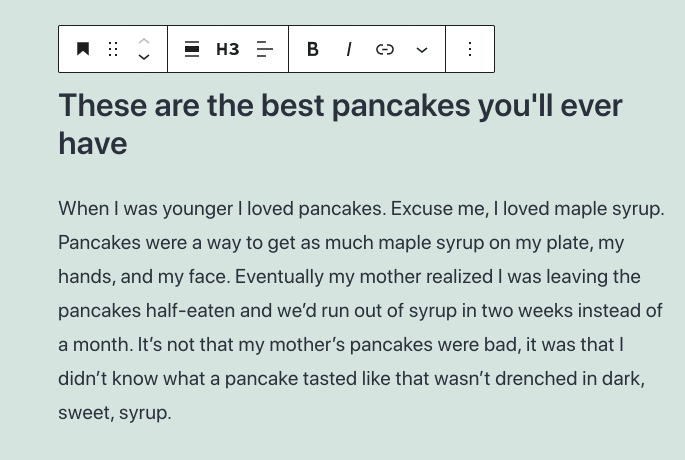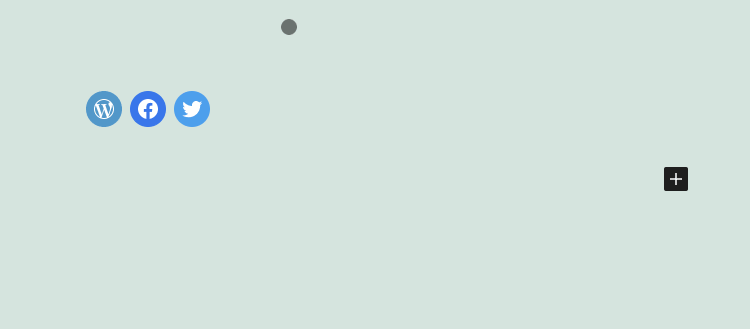What’s New in the Block Editor: New Page Layout Picker, Better Block Transformation Options, and More
From a new page layout picker to a more streamlined writing prompt, we’re bringing you the latest round of editor improvements.
Here’s a peek at the latest changes in the block editor — subtle-yet-practical enhancements that help you create beautiful posts and pages more efficiently:
- New page layout picker experience.
- Convert text and images into Columns block.
- Improved spacing options for social links and buttons.
- Streamlined behavior of the writing prompt.
Let’s dive in!
New Page Layout Picker
Page layouts are pre-designed templates that make creating beautiful pages a breeze. In this update we focused on improving the layout picker, making it easier to quickly browse different categories and select your layout.
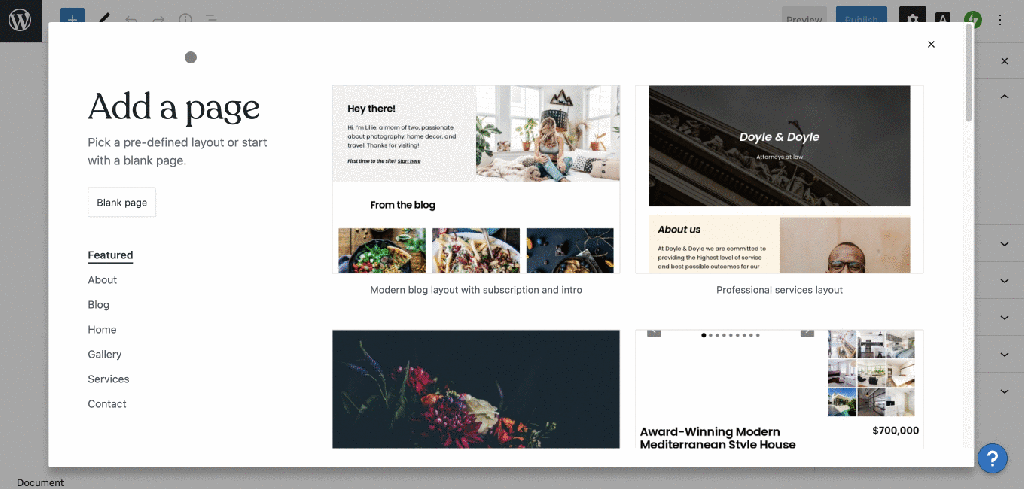
Convert text and images into Columns Block
Transforming one block into another is a nifty trick that can greatly improve the editing experience. With the latest update, text (and images too!) can be automatically converted to a Columns block with the click of a button.
Select two or more blocks (these could be Paragraph, Heading, Image, etc.), click on the grouped block icon, and select “Columns” from the list of transformation options. The number of blocks selected will correspond to the number of columns.
Improved spacing options for Social Links and Buttons
Get creative with new ways to arrange your social links and buttons. This update brings you greater control over spacing and unlocks some neat layout ideas.
The correct alignment will be visible once you finish editing the Social Icons block.
Streamlined behavior of the writing prompt
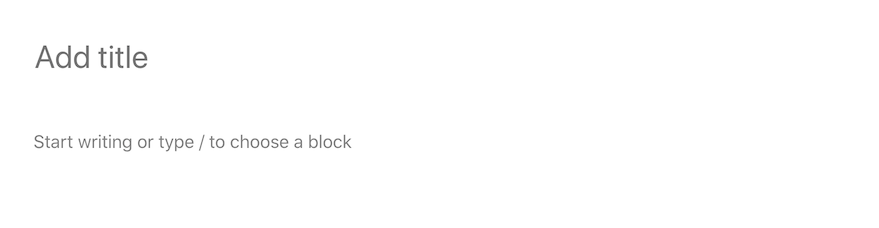
You’re probably familiar with the writing prompt that greets you every time you start a new post or page. Until now you’d also see it on every new line in your document. We’re happy to report that’s no longer the case! To streamline the writing process the prompt will now only appear once. There will be no subsequent prompts with every new line — just space for you to write your thoughts without distractions.
You keep building, we’ll keep improving
We can’t wait to see what you build with the improved block editor. In the meantime, we’ll keep new updates coming your way.
Happy editing!