18
Feb
2024
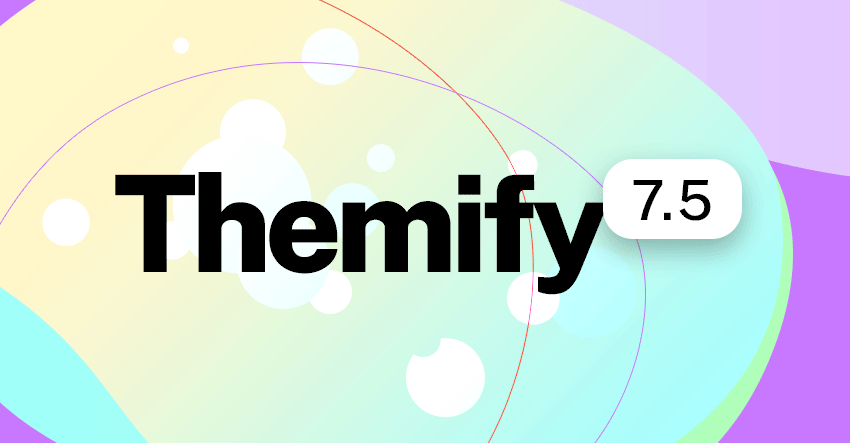
We are excited to announce the official release of v7.5. It is a major update that we’ve been working hard on for a while. It took longer than expected, but it is definitely worth the wait. We had to restructure the Builder data in order to achieve the nesting feature. While we were at it, we’ve added many new features such as nesting modules in accordions/tabs, unlimited subrows, repeatable item inline editing/deleting, backend mode, and a new Toggle addon. To access all these new features, upgrade your Themify themes or Builder plugin to the latest version. You would also need to update all Builder Addons, Builder Pro, and associated plugins (Portfolio and Event Post plugin) if you use them on your site.
Unlimited Subrows
The first and most important feature is being able to add an unlimited number of subrows. Each subrow can have its own grid options and styling, allowing you to create more flexible and complex layouts without limitations.
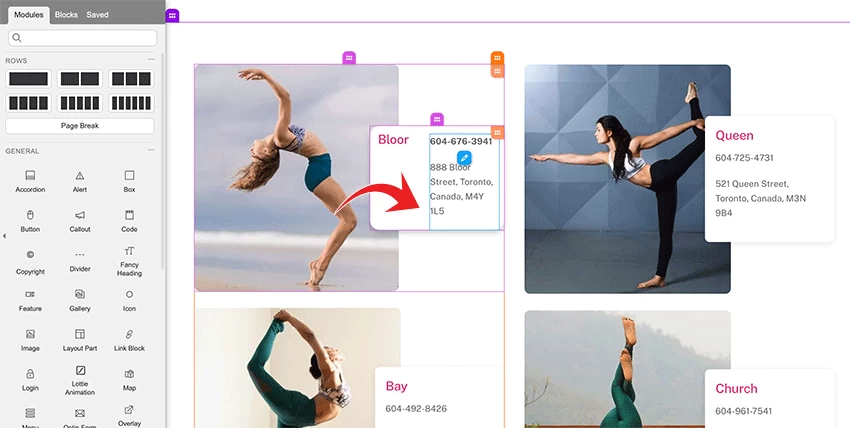
Nesting Modules in Accordions & Tabs
With the nesting subrow capability, it opens up more design possibilities in constructing Builder layouts. Now you can add any modules or subrows within the Accordion and Tab content. You can even add Tab modules within a Tab or Accordions inside a Tab/Accordion.
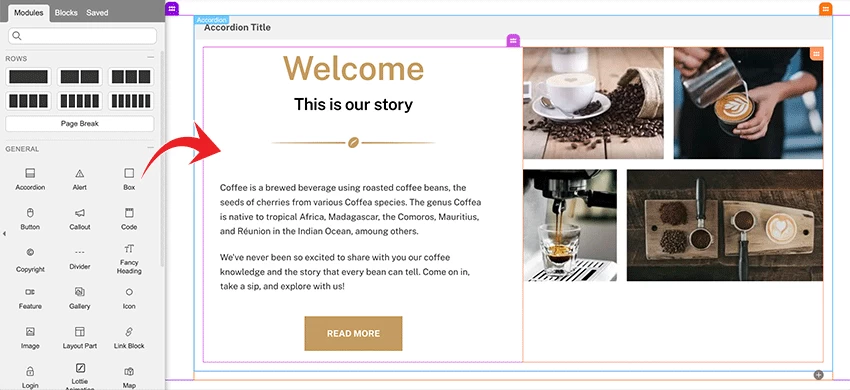
Column Alignment
Note that the “Styling > Display > Inline” option has been removed. We’ve replaced it with column alignment, which is much more flexible. You can align the modules within a column to the left, center, or right, spread/distribute them evenly either horizontally or vertically. If you previously had “display: inline” selected on the modules, please use “Column > Styling > Alignment” to correct the layout.
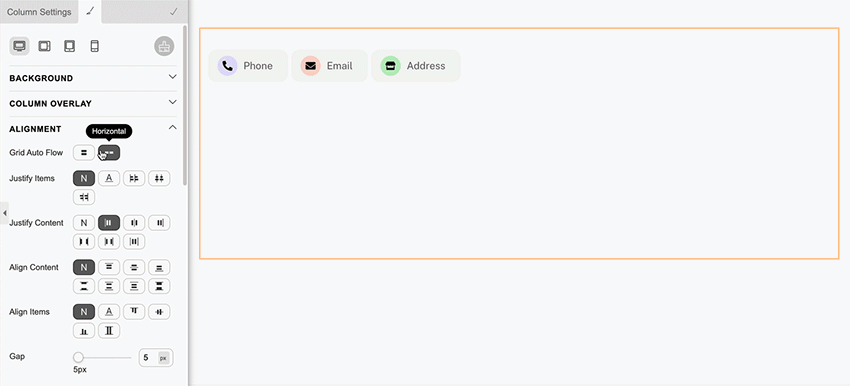
Backend Mode
When you have a large or complicated layout with many subrows and modules, the backend mode will come in handy. You can toggle between frontend and backend mode without switching to backend editing like before. The backend mode lets you see the structure of the whole layout and move modules around quickly.
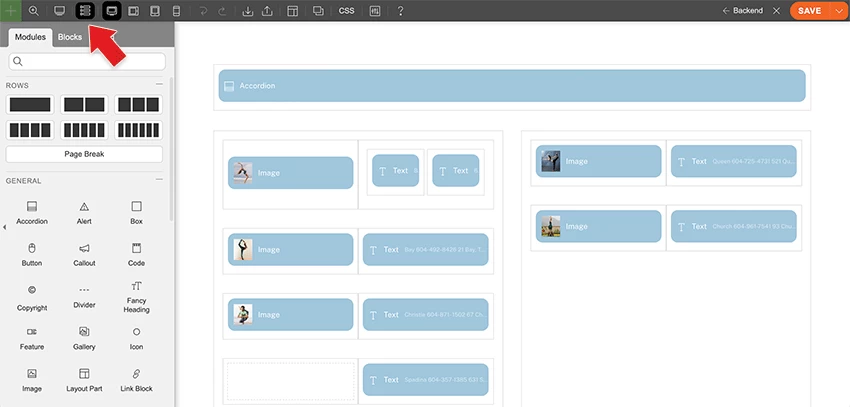
Enhanced UI and Module Structure Navigation
We’ve enhanced the user interface and user experience, especially for handling small module containers and nesting subrows. Even if you have a large complex layout with many modules and subrows, the Builder interface provides clear and easy access to editing. When you hover over the action bar, a thick outline will highlight the target module while all other action bars and outlines will be hidden. You can use the structure navigation to edit the module’s parent column, subrow, and row.
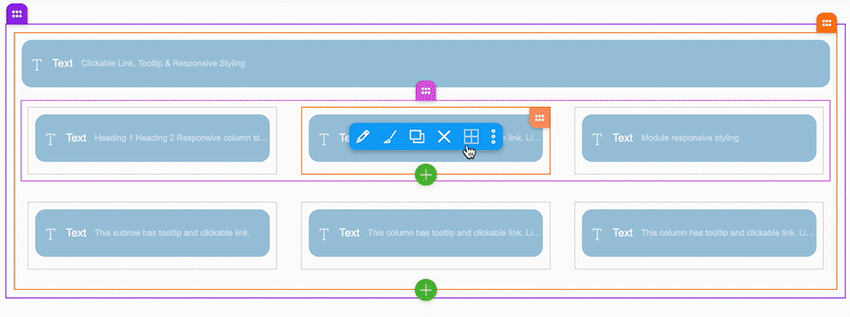
Inline Edit/Delete Buttons for Repeatable Items
As part of the UI enhancements, we’ve added inline editing/deleting for repeatable items such as Buttons, Icons, Tabs, Accordions, and Galleries. When you hover over a repeatable item, there will be a small edit and delete button. These inline buttons allow you to quickly add or delete items without having to open the module option lightbox.
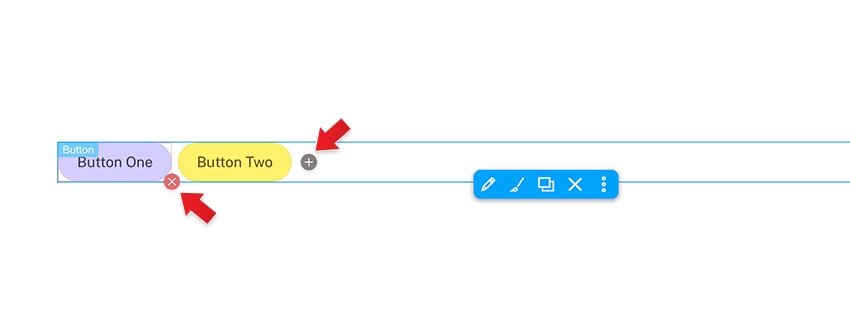
Toggle Addon
Along with the v7.5 update, we are releasing a brand new addon. The Toggle addon allows you to show 2 different states of layouts. It is commonly used for pricing charts showing option A or B such as monthly or annual billing. The Toggle utilizes the new Builder nesting feature which is very easy to use. Simply drop in a Toggle module, then drop in the modules in the toggle content container.
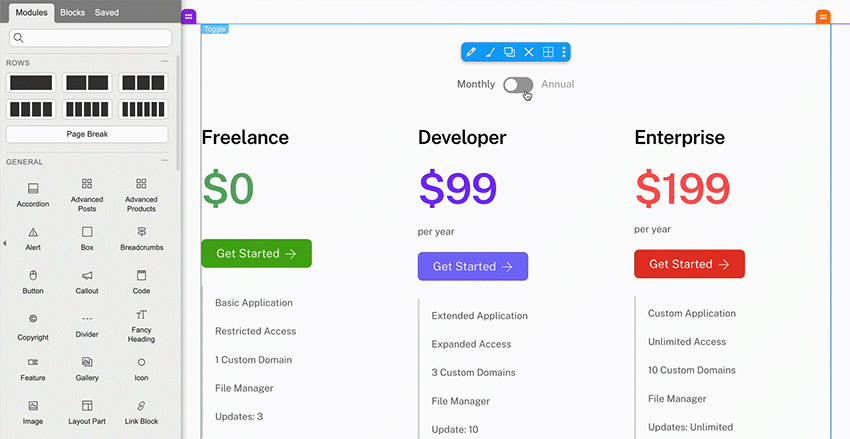
Update Notes
- All Builder addons, Builder Pro, and some associated plugins such as Themify Portfolio Post and Themify Event Post must be upgraded together. If you are using the older version of the plugins/addons, it will alert a notification to upgrade them. You would need to upgrade the plugins/addons before being allowed to edit the Builder content.
- Once you build the layout with nesting subrows or Tab/Accordion module with nesting modules, do not downgrade Themify theme or Builder plugin to avoid losing data. Because the old version didn’t support nesting, your nesting content will be gone if you downgrade to the older version. If you downgrade by mistake, you can restore the nesting data by upgrading to the latest version, but do not make any changes/saves to the Builder content with the old version.
